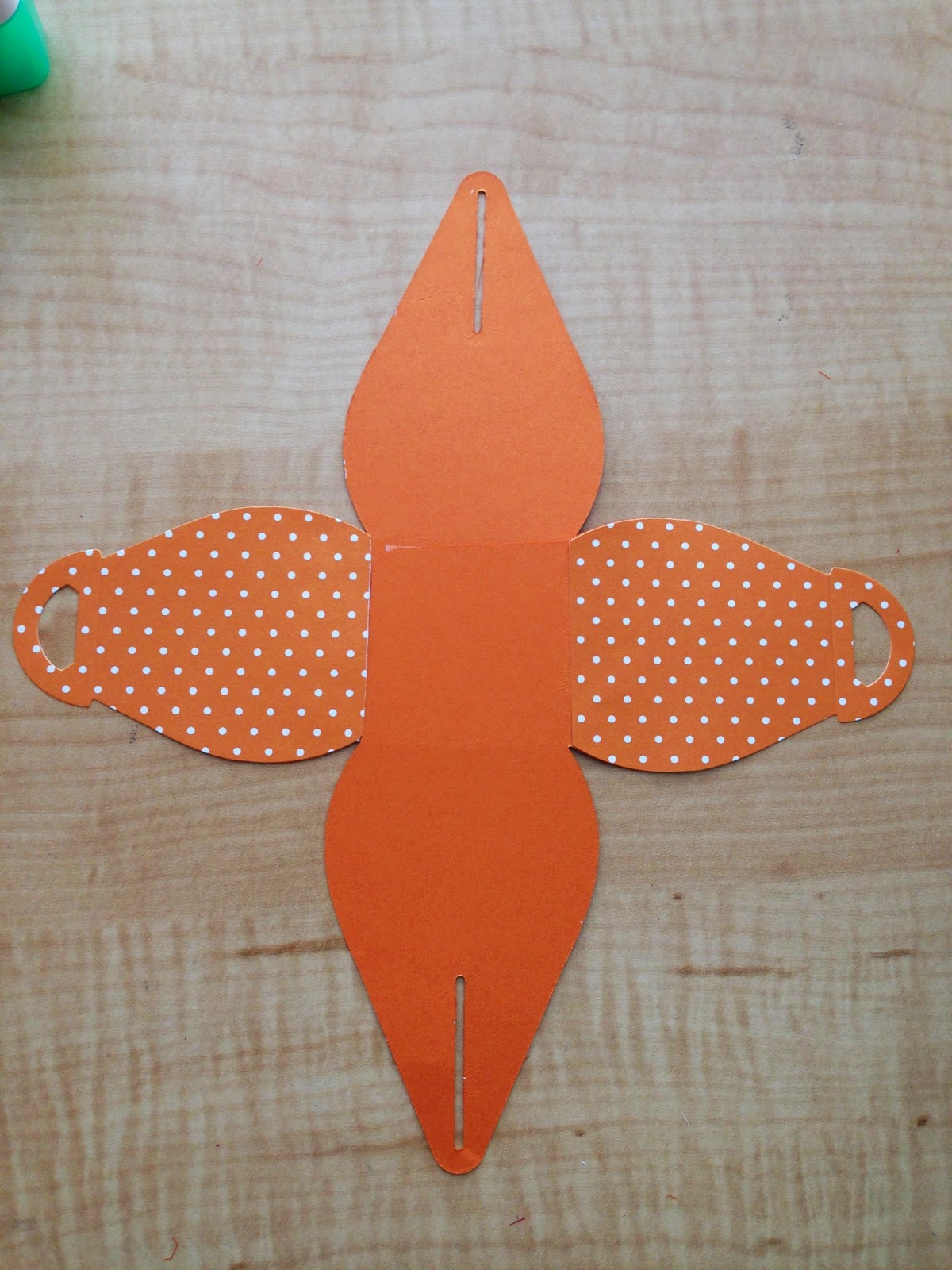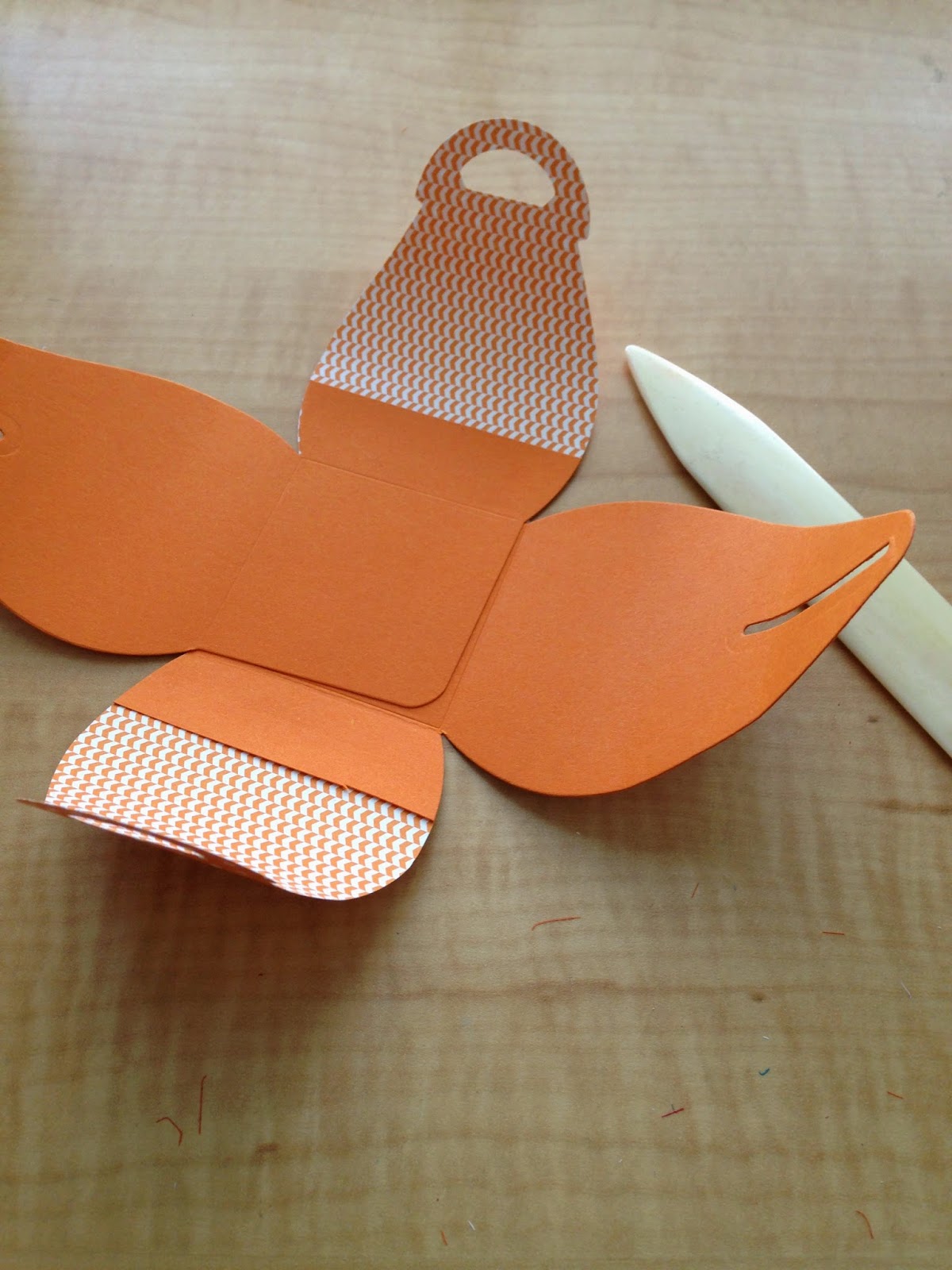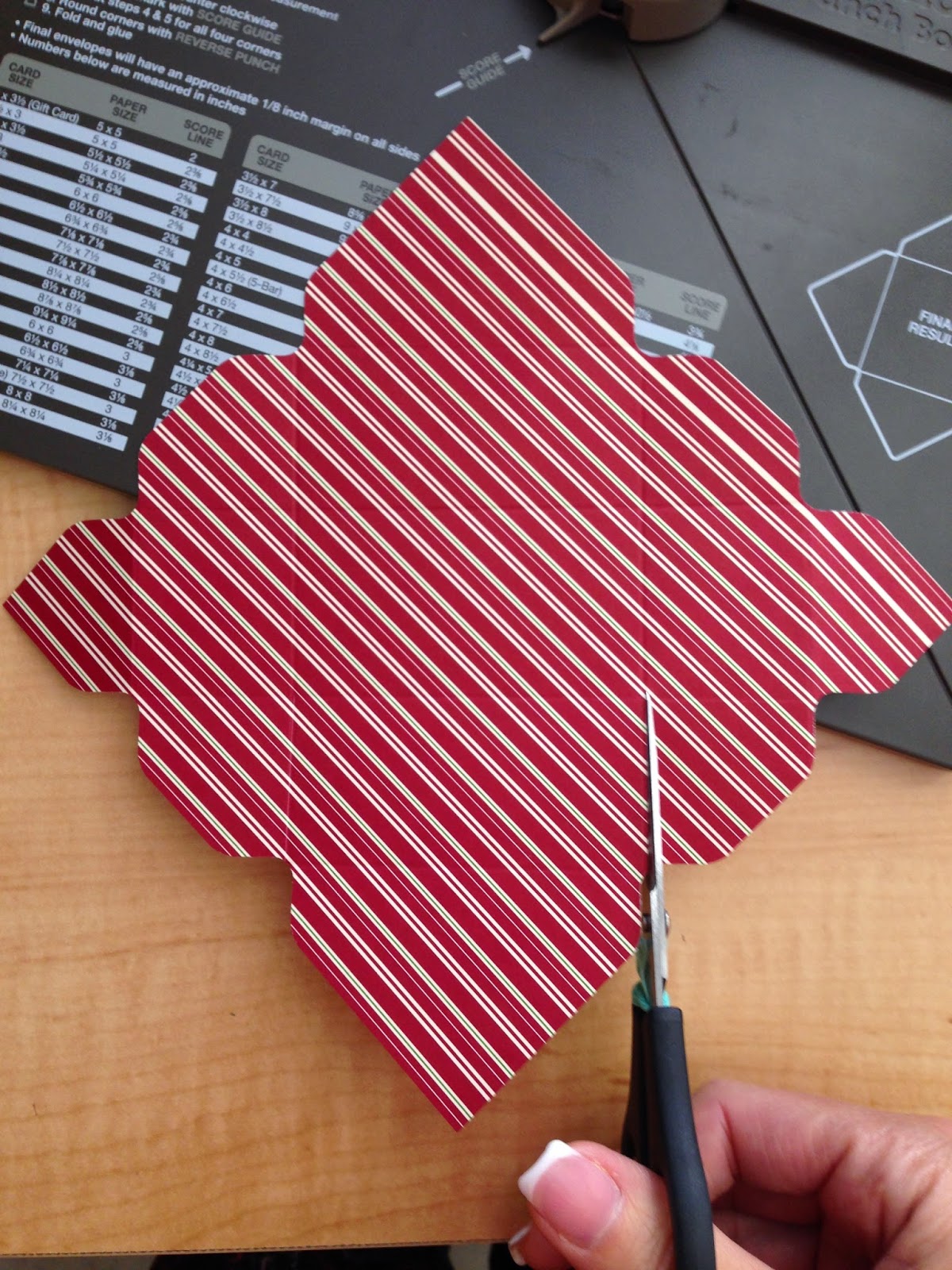We had lots of fun at our Stamp Club/Christmas Party last week. I love the ladies that are in my group!! What I wanted to do was offer some simple gift ideas that could be used on short notice since Christmas was just over a week away. First project was CASED from my upline, Sandy Hancock. Here is the Santa-tizer:
Supplies:
Paper: Cherry Cobbler (119685) 3"x 5", and 2” x 3”; Basic Black (121045) 1/2"x 5";
Pink Pirouette (111351) 1 3/8" circle; Silver Glimmer Paper (135314) 1/2" Circle and 1/2" square; Whisper White (100730) printed sheet.
Accessories: Perfect Polka Dot Embossing Folder (117335), Basic Black Marker (100082),
Cherry Cobbler Baker's Twine (123125), Snail Adhesive (104332), Sticky Strip (104294),
Big Shot (113439), Little Labels Punch Pack (126881), 1/2" Circle punch (119869),
Petite Pennants Builder (122361), 1 3/4" Scallop Circle punch (119854), 1/8" Circle punch (134365), 1 3/8" Circle punch (119860)
Non-SU: Hand Sanitizer Bottles (4 3/4" tall but the height can vary) Mine were “Dial” brand.
Instructions:
1. Run the 3”x5” piece of Cherry Cobbler card stock through the Big Shot using the Perfect Polka Dot Embossing Folder.
2. Add Sticky Strip to one long and one short end and wrap it around the sanitizer bottle.
3. Print out a sheet of sayings in a 16 point font (Calibri or Arial) onto white card stock.
4. Punch out the saying with the 1 3/4" Scallop circle Punch. Fold it in half.
5. Punch out one 1 3/8" Pink Pirouette Circle. Add the folded scallop to the front of it.
6. Use the 2” x 3” Cherry Cobbler piece to punch a scalloped triangle with the Petite Pennants Builder punch. Bend the tip down and to the left.
7. Add a 1/2" silver circle to the tip and a piece of a white 1 3/4" white scallop underneath for hair.
8. Add the hat to the pink circle. Color in black eyes with the black marker.
9. Punch a 1/8" hole in the folded hat and tie it to around the top of the bottle.
10. Punch out scallop Square silver piece and add to the center of the black belt strip
11. Add adhesive to back of black strip and a tiny piece of Sticky Strip to the end.
12. Wrap the belt around the bottom portion of the 3"x 5" polka dotted piece
Next we worked on the fantastic custom "hot beverage" cups. I CASED these from Connie Stewart. This is a LINK to her Youtube video.
I apologize for the photo. All my cutest samples were either given away, or wrapped up in cello bags with gorgeous bows, and given away already!
And lastly was this darling little treat box. It's just the size to hold 1 Ghirardelli Square. We made this treat in Cherry Cobbler. But, again, all my red ones have been given away. This one is done in Bermuda Bay and is still quite "Christmasy" or "wintery".
This project was CASED from Sam Donald and here is a LINK to her site where you'll find a great little video tutorial!
That's it for today. As always, feel free to contact me with questions!
Have a great day.
Happy Stamping!
Thursday, December 18, 2014
Tuesday, November 25, 2014
Curvy Keepsake Box made with 2 papers
I apologize for not uploading this sooner! In the November 16 post, I showed a 2-toned pumpkin Curvy box in a photo but never got back to including the instructions for doing that. Before my first attempt, I searched for instructions on Youtube and such. The ones I found had several more steps and I would have said "forget it!". But I knew I could figure out a simple way. So.....
My instructions are below. Even though my example is a pumpkin, try it with red or green for a Christmas Curvy box, or any number of delicious paper combinations!
You need your Big Shot, 2 coordinating papers (cardstock, DSP, etc) Curvy Keepsakes Box die.
Step 1. Using a strip of DSP ( measures 3" x 6"), cut out the "handle" side of the box. You will need 2 of these.
Step 2: Trim off excess areas so that your 2 pieces look like this:
Step 3: Cut 2 full pieces from your coordinating card stock.
Step 4: Cut off the "handle" side as shown, leaving about 3/4" flap.
Step 5: Attach the 2 "slot" pieces to each other using Tombow Liquid Glue or Sticky Strip as shown:
Step 6: Now add adhesive to the card stock flaps, and attach the "handle" pieces that you prepared:
Step 7: Now it should like this with everything attached:
Step 8: Use Bone Folder gently to get the sides to begin to curl in a bit (see full instructions in previous post if necessary)
Step 9: Finished!!
My instructions are below. Even though my example is a pumpkin, try it with red or green for a Christmas Curvy box, or any number of delicious paper combinations!
You need your Big Shot, 2 coordinating papers (cardstock, DSP, etc) Curvy Keepsakes Box die.
Step 1. Using a strip of DSP ( measures 3" x 6"), cut out the "handle" side of the box. You will need 2 of these.
Step 2: Trim off excess areas so that your 2 pieces look like this:
Step 3: Cut 2 full pieces from your coordinating card stock.
Step 4: Cut off the "handle" side as shown, leaving about 3/4" flap.
Step 5: Attach the 2 "slot" pieces to each other using Tombow Liquid Glue or Sticky Strip as shown:
Step 6: Now add adhesive to the card stock flaps, and attach the "handle" pieces that you prepared:
Step 7: Now it should like this with everything attached:
Step 8: Use Bone Folder gently to get the sides to begin to curl in a bit (see full instructions in previous post if necessary)
Step 9: Finished!!
Monday, November 17, 2014
Star Boxes that open
The Star Boxes have been a big hit since they came on the Stampin' Up! scene in the 2014 Holiday catalog. To make them, you need the "Stars" framelits (for Big Shot) and it's nice to have the coordinating stamp set called "Bright and Beautiful". This is the best choice if you want to make custom star boxes. You choose the colors, the materials, the sizes, the embellishments etc.
You can watch now...
Then, as many of you have seen, the Holiday Supplement features a Kit that can be purchased that includes the materials to make 26 stars from start to finish. It's called Many Merry Stars Kit. Benefits of this include pre-cut materials (no need for Big Shot or Stars Framelits) and beautiful embellishments. The downside is they are all Christmas-themed and you will run out of materials upon completion of last star. So sad!! But it's certainly a option which will appeal to many.
Watch that video here:
Whether you make custom star boxes or use the Kit, the completed stars are closed boxes. They are perfect for ornaments, decorations, package tie-ons etc and . But many of you have wished for a star box that would OPEN so you could put something cute inside. I wish I could take credit for figuring this out for you, but instead I'm pointing you to 2 resources to accomplish the goal.
This first site will show you how to make a star box with lid - so that the box completely opens. In the video, she uses materials from the Many Merry Stars Kit, but you can certainly begin with stars and strips that you cut out on your own (like in the original video) and adapt the instructions to make these. That's what I did. Below are photos of my box. You can watch the video HERE
The video below will show you how to make the Star Box with a pivoting "window" so that you can get tiny treats in and out of the box. She also begins with materials from the Kit, but you can adapt easily. Enjoy!
Be sure to take photos of YOUR star boxes and email them to me. I want to see what wonderful things you are creating!
Thanks for visiting Paper Desserts!
Julie
You can watch now...
Then, as many of you have seen, the Holiday Supplement features a Kit that can be purchased that includes the materials to make 26 stars from start to finish. It's called Many Merry Stars Kit. Benefits of this include pre-cut materials (no need for Big Shot or Stars Framelits) and beautiful embellishments. The downside is they are all Christmas-themed and you will run out of materials upon completion of last star. So sad!! But it's certainly a option which will appeal to many.
Watch that video here:
Whether you make custom star boxes or use the Kit, the completed stars are closed boxes. They are perfect for ornaments, decorations, package tie-ons etc and . But many of you have wished for a star box that would OPEN so you could put something cute inside. I wish I could take credit for figuring this out for you, but instead I'm pointing you to 2 resources to accomplish the goal.
This first site will show you how to make a star box with lid - so that the box completely opens. In the video, she uses materials from the Many Merry Stars Kit, but you can certainly begin with stars and strips that you cut out on your own (like in the original video) and adapt the instructions to make these. That's what I did. Below are photos of my box. You can watch the video HERE
The video below will show you how to make the Star Box with a pivoting "window" so that you can get tiny treats in and out of the box. She also begins with materials from the Kit, but you can adapt easily. Enjoy!
Be sure to take photos of YOUR star boxes and email them to me. I want to see what wonderful things you are creating!
Thanks for visiting Paper Desserts!
Julie
Sunday, November 16, 2014
Stamp Club November 2014
We had a lot of fun at Stamp Club on Thursday night. We made 1 treat holder with the "Envelope Punch Board" and a second treat holder made with the new and totally awesome (my new favorite) "Curvy Keepsake Box" Framelit. We also made a card with the Starburst (or Sunburst) technique which I've been wanting to try for a long time.
Project 1: Starburst Card
Why re-invent the wheel?! I researched a few video tutorials and found this one to be clear and easy to follow. Please watch: Easy Starburst
Then I got started and made several samples. It's pretty quick once you get going. This is the card we made at Club:
We used some retired DSP, Cherry Cobbler, Old Olive and Vanilla card stock. Following the same instructions as the tutorial, Begin with 4 strips of DSP that are 1 1/2" x 4". Cut each into triangles using the Stampin' Trimmer. Try out your pattern/placement of how you want the triangles arranged before you begin gluing. Just choose a look that is pleasing to your eye. Then set those aside briefly.
Take a scrap piece of card stock (we used vanilla) that measures 2 3/4" x 5" and completely cover it with glue from the "Stampin' Glue Sticks". Then, beginning at the center point of the scrap cardstock, place your first 2 triangles. Continue to build out your starburst by placing the remaining triangles. If you need to reposition any of these, you will have time before the glue dries. That is hepful in case you need adjust how the wedge fits and in order to make the 8 triangles completely cover the scrap of cardstock. Once complete, press down firmly on all your triangles. Turn this whole thing over and using "Paper Snips", trim off all of the DSP edges that are overhanging the cardstock. (Again - if you view the tutorial you can see all these steps).
Adhere the completed starburst onto your card front and embellish accordingly.
We used the 1 3/4" circle punch to make an Old Olive circle, the "Stars" framelits and "Big Shot" to make a Cherry Cobbler star, and the 1/2" circle punch to make a vanilla circle. The word is stamped in Cherry Cobbler ink and is from the "Good Greetings" stamp set (hostess set). Rhinestones were added for "bling".
Below are the photos of all the other samples that I made on the afternoon that I watched the tutorial.
Project 2: Mini Open Basket
Start with a 6" x 6" piece of card stock or DSP. (my examples are with retired Christmas DSP). And pull out your "Envelope Punch Board".
You will line up your left edge of paper at the 1 1/2" mark. Score and Punch. Turn 1/4 turn.
Line it up at 2 1/2" mark this time. Score and Punch. Turn.
Line up at 1 1/2" mark. Score and Punch. Turn.
Line up at 2 1/2" mark. Score and Punch.
This is where it gets tricky, and you should view the Tutorial I found, if you are having trouble understanding the next step.
Slide the paper back into the Envelope Punch Board on any side, with the "dip" (the part you punched) near the center "pointer". Now slide the paper to the left until the pointer lines up with the next score line that you already made on the paper. At this point, Punch and Score.
You will now have 2 "dips" on that edge of the paper. Turn and do this same process on all the sides. Your paper should look like this:
Next you will snip the paper on the score line to the right and to the left of the large triangle ends. Stop when the scissor tips reach the score line it crosses:
You will do this on the 2 sides having the large triangles giving you a total of 4 snips:
The 2 small triangle ends are flaps that will get secured down now. Folded "in" means you will secure the flaps to the opposite side of the paper that you want showing:
And you will end up with box sides that look like this:
If you fold and secure the flaps "out" like this....
Then the sides of your basket will have the opposing paper showing when finished:
Obviously some patterns of paper will lend themselves better to having the opposing paper showing or not. And it's personal preference as well :)
Before securing the whole basket together, take a moment to punch the handles. We used the 3/4" circle punch to do this. Punch the handles out of the large triangle ends, being sure to punch far enough away from the edges so your ribbon won't rip the paper.
I like the trick of using a scrap piece of copy paper as a template. (it is temporarily secured with a tiny dab of SNAIL adhesive):
Then punch right over the template:
Remove template and stick to other large triangle end and punch:
Now add strong adhesive (Tombow liquid glue, Sticky Strip, Fast Fuse or Scor-Tape) to the 4 "corners" as shown:
Carefully line up the first of 4 corners:
All 4 corners in place, press tightly to secure and voila!!:
Add a tag, embellish etc. And fill with goodies.
Here are some others I made as samples:
Added Hint: You can loop your Baker's Twine over the ribbon bow that you've started which will anchor your tag nicely:
Project 3: Curvy Keepsake Box "Santa"
My friend and fellow-demonstrator, Jean Marie, sent me a photo of the Santa box. I don't know where she got it, but I was quick to copy it!
The basic directions are found in this Video Tutorial from Stampin' Up. It's worth watching.
My basic directions are below:
Start with a 6" x 11"piece of Real Red card stock. Use the Big Shot and the Curvy Keepsake Box framelit to cut your first shape out:
Remove that shape, reposition card stock and framelit so you can fit the second one on the same card stock. You will also have room to cut out 1 or more tags at the same time:
Remove pieces, set tag aside. Lay the 2 box pieces so that the "handles"are opposite each other and "slots" opposite each other:
Secure at the center, overlapping area using strong adhesive (Scor-tape, Sticky Strip, Fast Fuse or Tombox liquid glue). I recommend Tombow on this project because it gives you a little "wiggle time" to get the pieces just right before it begins to set up. Here are my pieces with the Tombow in place and getting ready to attach the second piece:
This step is critical to get a nicely shaped finished product: Use a Bone Folder to gently give each side a curve. This breaks down the fibers of the card stock a bit, and causes it to curve. This is exactly what you want and it will keep your box from fighting with you when you try to close it.
Here is what is looks like after you've used the Bone Folder on all 4 sides:
Bring the handles together and slide the slotted pieces over the handles, one at a time to complete your box. To create the "Santa" we used a strip of Basic Black cardstock for the belt and also made black buttons using a 3/8" circle punch (retired). The belt buckle is a scrap of Whisper White card stock punched with the Petite Curly Label Punch and a tiny scrap of black card stock added to the center of it.
We added a Tag (cut from the Curvy Keepsake Box framelits) attached with white Baker's Twine. For the greeting, we used "A Round Array" stamp set, Memento black ink, and the 7/8" scallop circle punch. here is a close up:
Below are other Curvy Keepsake boxes that I made because I couldn't help myself!! (Note: I found video tutorials on Youtube for making the Penguin and also how to do a box with a window in it). If you have specific questions or can't find the videos, just email me and I'll help you.
Thanks for visiting Paper Desserts!
Julie
Project 1: Starburst Card
Why re-invent the wheel?! I researched a few video tutorials and found this one to be clear and easy to follow. Please watch: Easy Starburst
Then I got started and made several samples. It's pretty quick once you get going. This is the card we made at Club:
We used some retired DSP, Cherry Cobbler, Old Olive and Vanilla card stock. Following the same instructions as the tutorial, Begin with 4 strips of DSP that are 1 1/2" x 4". Cut each into triangles using the Stampin' Trimmer. Try out your pattern/placement of how you want the triangles arranged before you begin gluing. Just choose a look that is pleasing to your eye. Then set those aside briefly.
Take a scrap piece of card stock (we used vanilla) that measures 2 3/4" x 5" and completely cover it with glue from the "Stampin' Glue Sticks". Then, beginning at the center point of the scrap cardstock, place your first 2 triangles. Continue to build out your starburst by placing the remaining triangles. If you need to reposition any of these, you will have time before the glue dries. That is hepful in case you need adjust how the wedge fits and in order to make the 8 triangles completely cover the scrap of cardstock. Once complete, press down firmly on all your triangles. Turn this whole thing over and using "Paper Snips", trim off all of the DSP edges that are overhanging the cardstock. (Again - if you view the tutorial you can see all these steps).
Adhere the completed starburst onto your card front and embellish accordingly.
We used the 1 3/4" circle punch to make an Old Olive circle, the "Stars" framelits and "Big Shot" to make a Cherry Cobbler star, and the 1/2" circle punch to make a vanilla circle. The word is stamped in Cherry Cobbler ink and is from the "Good Greetings" stamp set (hostess set). Rhinestones were added for "bling".
Below are the photos of all the other samples that I made on the afternoon that I watched the tutorial.
Project 2: Mini Open Basket
 |
| Retired DSP, Retired ribon, Label Love stamp set, Artisan Label, Mossy Meadow ink, Baker's Twine in Gold. |
Start with a 6" x 6" piece of card stock or DSP. (my examples are with retired Christmas DSP). And pull out your "Envelope Punch Board".
You will line up your left edge of paper at the 1 1/2" mark. Score and Punch. Turn 1/4 turn.
Line it up at 2 1/2" mark this time. Score and Punch. Turn.
Line up at 1 1/2" mark. Score and Punch. Turn.
Line up at 2 1/2" mark. Score and Punch.
This is where it gets tricky, and you should view the Tutorial I found, if you are having trouble understanding the next step.
Slide the paper back into the Envelope Punch Board on any side, with the "dip" (the part you punched) near the center "pointer". Now slide the paper to the left until the pointer lines up with the next score line that you already made on the paper. At this point, Punch and Score.
You will now have 2 "dips" on that edge of the paper. Turn and do this same process on all the sides. Your paper should look like this:
Next you will snip the paper on the score line to the right and to the left of the large triangle ends. Stop when the scissor tips reach the score line it crosses:
You will do this on the 2 sides having the large triangles giving you a total of 4 snips:
The 2 small triangle ends are flaps that will get secured down now. Folded "in" means you will secure the flaps to the opposite side of the paper that you want showing:
And you will end up with box sides that look like this:
If you fold and secure the flaps "out" like this....
Then the sides of your basket will have the opposing paper showing when finished:
Obviously some patterns of paper will lend themselves better to having the opposing paper showing or not. And it's personal preference as well :)
Before securing the whole basket together, take a moment to punch the handles. We used the 3/4" circle punch to do this. Punch the handles out of the large triangle ends, being sure to punch far enough away from the edges so your ribbon won't rip the paper.
I like the trick of using a scrap piece of copy paper as a template. (it is temporarily secured with a tiny dab of SNAIL adhesive):
Then punch right over the template:
Remove template and stick to other large triangle end and punch:
Now add strong adhesive (Tombow liquid glue, Sticky Strip, Fast Fuse or Scor-Tape) to the 4 "corners" as shown:
Carefully line up the first of 4 corners:
All 4 corners in place, press tightly to secure and voila!!:
Add a tag, embellish etc. And fill with goodies.
Here are some others I made as samples:
 | ||
| Under the Tree DSP, Real Red cotton ribbon, Baker's Twine in Red, tag shape from Curvy Keepsake framelits. |
 |
| Retired DSP, Fun Fall Framelits, Pumpkin Pie ink and card stock, Good Greeting stamp set (hostess set), White & Tangerine Tango Two-Tone Trim. |
Project 3: Curvy Keepsake Box "Santa"
My friend and fellow-demonstrator, Jean Marie, sent me a photo of the Santa box. I don't know where she got it, but I was quick to copy it!
The basic directions are found in this Video Tutorial from Stampin' Up. It's worth watching.
My basic directions are below:
Start with a 6" x 11"piece of Real Red card stock. Use the Big Shot and the Curvy Keepsake Box framelit to cut your first shape out:
Remove that shape, reposition card stock and framelit so you can fit the second one on the same card stock. You will also have room to cut out 1 or more tags at the same time:
Remove pieces, set tag aside. Lay the 2 box pieces so that the "handles"are opposite each other and "slots" opposite each other:
Secure at the center, overlapping area using strong adhesive (Scor-tape, Sticky Strip, Fast Fuse or Tombox liquid glue). I recommend Tombow on this project because it gives you a little "wiggle time" to get the pieces just right before it begins to set up. Here are my pieces with the Tombow in place and getting ready to attach the second piece:
This step is critical to get a nicely shaped finished product: Use a Bone Folder to gently give each side a curve. This breaks down the fibers of the card stock a bit, and causes it to curve. This is exactly what you want and it will keep your box from fighting with you when you try to close it.
Here is what is looks like after you've used the Bone Folder on all 4 sides:
Bring the handles together and slide the slotted pieces over the handles, one at a time to complete your box. To create the "Santa" we used a strip of Basic Black cardstock for the belt and also made black buttons using a 3/8" circle punch (retired). The belt buckle is a scrap of Whisper White card stock punched with the Petite Curly Label Punch and a tiny scrap of black card stock added to the center of it.
We added a Tag (cut from the Curvy Keepsake Box framelits) attached with white Baker's Twine. For the greeting, we used "A Round Array" stamp set, Memento black ink, and the 7/8" scallop circle punch. here is a close up:
Below are other Curvy Keepsake boxes that I made because I couldn't help myself!! (Note: I found video tutorials on Youtube for making the Penguin and also how to do a box with a window in it). If you have specific questions or can't find the videos, just email me and I'll help you.
Thanks for visiting Paper Desserts!
Julie
Subscribe to:
Comments (Atom)